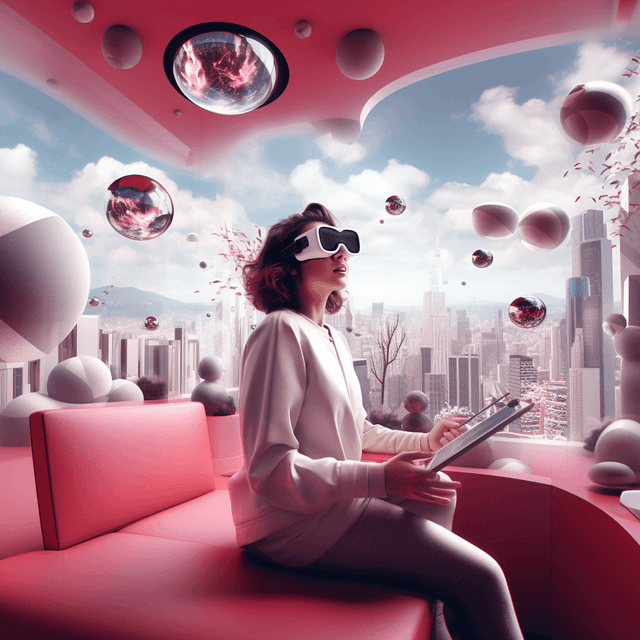Virtual reality has taken the world by storm, and at the forefront of this digital revolution is the Meta Quest series. The latest installment, Meta Quest 3, promises an immersive and interactive VR experience like no other. Whether you’re new to VR or an experienced user, our comprehensive guide will help you make the most of your Meta Quest 3 journey.
Getting Started with Meta Quest 3
1. Setting Up Your Device
Unbox your Meta Quest 3 and ensure you have all components: the headset, two controllers, a power adapter, and a glasses spacer. Plug in your headset to charge while you install the Meta app on your smartphone.

2. Pairing Your Device
Open the Meta app on your smartphone and follow the prompts to pair your headset. The app will guide you through connecting to Wi-Fi, logging into your Meta account, and updating your device software.
Navigating the Meta Quest 3 Interface
1. The Home Environment
Upon putting on your headset, you’ll find yourself in the Home environment. This is your personal VR space where you can access your library of games and apps, browse the store, and customize your settings.
2. Using Controllers
The Meta Quest 3 controllers are your hands in the virtual world. Each controller has a trigger, grip button, joystick, and two action buttons. Spend some time familiarizing yourself with these controls in the Home environment.
Essential Tips for a Seamless VR Experience
1. Adjusting Comfort Settings
Meta Quest 3 offers a range of comfort settings to enhance your VR experience. These include options for movement, boundary settings, and visual comfort.
2. Maintaining Your Device
Regular cleaning of your headset lens and controllers ensures a clear view and smooth operation. Use a dry microfiber cloth for best results.
3. Battery Life
To maximize battery life, turn off your headset when not in use and avoid leaving it on the charger once fully charged.
Conclusion
The Meta Quest 3 is a gateway to incredible virtual worlds. With this user guide, you’re well-equipped to embark on your VR journey. Remember, the key to a great VR experience is patience and practice. Happy exploring!
You May Also Like:
Boost Your Productivity with Meta Quest 3: A Comprehensive Guide
How to Use Skybox VR on Oculus Quest 2&3- Your Gateway to Virtual Reality Adventures
How to Get Steam VR Home: A Quick Guide