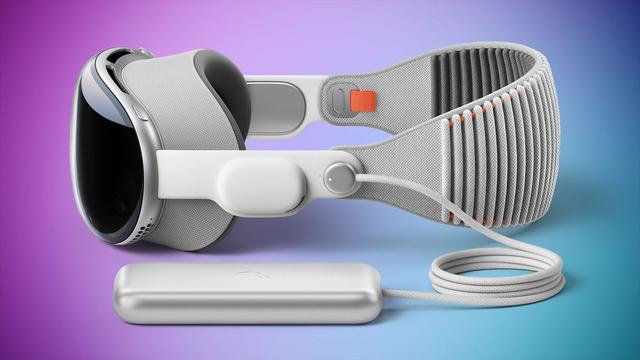As the highly anticipated Apple Vision Pro prepares to make its debut, tech enthusiasts and early adopters are buzzing with excitement about the capabilities of this cutting-edge spatial computer. Housing the robust Apple M2 processor, 4K displays for each eye, and advanced cameras to track your eyes and hands, the Vision Pro is set to redefine our interaction with digital content in three-dimensional space.
Vision Pro App Store
Apple has revealed a handful of productivity apps available on the Vision Pro App Store. Microsoft 365 and Slack stand out as essential tools for the modern workplace. Other gems include Fantastical for managing your schedule, and JigSpace, which brings your presentations to life in augmented reality.
Entertainment isn’t left behind, with a slew of streaming apps like Disney+, HBO Max, and Amazon Prime Video ready to transform your viewing experience. Disney+ even offers themed background scenes for an enveloping watch party.
HBO Max

The Max streaming service, once known as HBO Max, is gearing up to make a significant leap in the entertainment industry by becoming available on Apple Vision Pro, at its launch.
HBO’s streaming service, Max, includes HBO original films, TV shows, and documentaries, alongside brand-new movies. It recently just received the Barbie movie so watching that on the big screen of the Vision Pro sounds like a treat.
Disney+

Disney CEO Bob Iger last year said Disney+ would also be available on the Vision Pro at launch, promising “deeply personal experiences.” Its app will also natively support visionOS, and it will be prominently featured in the App Store on the Vision Pro.
Through Disney +, you can stream almost everything Disney owns, from Pixar to Marvel to Star Wars. There are also some great original movies, documentaries, and even everyone’s favorite dysfunctional animated family, The Simpsons.
Moon Spatial Player

Moon Spatial Video Player work seamlessly with the built-in Files app and Photos app in Apple Vision Pro. You can directly drag and drop videos from Files to open in MOON, or long press the video in Files and select to open with MOON. In addition, you can invoke Files or Photos in Moon Spatial Video Player to play or import video files as well.
Play Everything:
- All format support: Compatible with full range of video formats
- High resolutions: UHD, 4K, 8K and 12K playback
- A full list of supported formats: webm、mkv、flv、vob、ogv .ogg、drc、gif、gifv、mng、avi、av1、MTS, .M2TS, .TS、mov .qt、wmv、yuv、rm、rmvb、viv、asf、amv、mp4 .m4p .m4v、mpg .mp2 .mpeg .mpe .mpv、mpg .mpeg .m2v、m4v、svi、3gp、3g2、mxf、roq、nsv、flv .f4v .f4p .f4a .f4b
- HDR/Dolby Vision
- Spatial Audio
Spatial Portal by Moon Home

This is an app for you to create, preview and explore diverse spatial environments with your Apple Vision Pro.
Set up a Portal in your real-life room, and seamlessly step into any virtual worlds you create with AI.
Unlock your magical experience with:
- Moon Portal: Step into it and enter any spatial worlds from your room.
- AI environments: From text to skybox, create unique world by describing it.
- Environments gallery: Share and explore works from the community.
Create and step into it with Moon!
Join discord: https://discord.gg/3wKdfqUydY

Microsoft 365

Of course, Microsoft has its own HoloLens 2 headset which is a direct competitor to the Vision Pro. However, HoloLens has remained enterprise-focused since it launched seven years ago. Either way, it seems Microsoft understands allowing Office apps on the Vision Pro has more benefits for the company than the benefits of making the apps exclusive to HoloLens.
Slack

The ultimate communication platform for teams, Slack comes with the ability to make different chat rooms for different topics, has integration with Google services, and has plenty of ways to customize your experience to be more efficient.
Preinstalled Vision Pro Apps
True to its brand, Apple equips each Vision Pro with a range of system apps tailored for the device. The Safari experience on Vision Pro—with its colossal virtual screens—may forever change your expectations of web browsing, casting shadows on the experience provided by the MacBook or even the Pro Display XDR.
Stay connected with Apple Mail, Messages, and FaceTime, and keep your life neatly arranged with Freeform, Notes, and Files. Your media cravings are catered to as well, with Photos, Music, and TV apps. Apple goes one step further with Encounter Dinosaurs, an app designed to drop you right into the midst of awe-inspiring 3D experiences. The Mindfulness app, too, takes you on a vibrant journey, showcasing the transformative leap from 2D to 3D.
Although the visionOS App Store is, for the moment, exclusive to Vision Pro users, an App Store Preview website similar to that for iOS and iPadOS apps could be on the horizon. While the Vision Pro can run most iPhone and iPad apps, not all your current apps will be transferable, but more on that later. The Settings app remains your tool for tweaking and personalizing your Vision Pro experience.
According to MacRumors, even apps not specifically designed for Vision Pro, like Books and Maps, will come pre-installed. Imagine exploring the world through Maps in an immersive view! However, these will behave similarly to their iPad counterparts, appearing in 2D windows.
Gaming on Vision Pro
With over 250 games available through Apple Arcade, gaming on Vision Pro starts strong. However, the real excitement lies in the promise of brand-new spatial experiences tailored for visionOS. Titles like Demeo and Just Hoops hint at the immersive potential of gaming on this new platform.
iPhone and iPad Apps on Vision Pro
Apple boasts compatibility with over a million iPhone and iPad apps for the Vision Pro. This is a boon for early adopters, ensuring a broad selection despite the nascent stage of native app development. However, the transition from a handheld device to a spatial computer presents its challenges, and not all apps will translate seamlessly.
The Future in Focus: Native Vision Pro Apps
Developers recognize that the most impactful Vision Pro apps must be native, designed from the ground up for spatial computing. AR apps that merge digital graphics with your environment and immersive experiences that envelop the user showcase the Vision Pro’s capabilities. It is only a matter of time before the Vision Pro’s “killer app” arrives, transcending the limits of a two-dimensional screen and cementing its place as an indispensable tech marvel.